2009 - 2011 RX8 Gauge Pod
Article Index
Introduction
Soon after I purchased the RX8, I realized it was quickly going to be come my favorite hobby, and after reading up a lot about the car, I knew that it was a car that would need a lot of attention to keep running like brand new, and that was something I was looking forward to. In line with that thought, I wanted to know everything about the car, and to be able to monitor the critical items to make sure everything was in working order. The car has the typical water temperature gauge, but anyone who has owned a car knows that the gauge operates in three modes ... off, on, and overheat. Unlike its production rival the 350/70Z, the car didn't come with any oil pressure or temp gauges, or anything of that sort.

After some research, I came across the Prosport company which has an amazing reputation. It's gauges are made with quality parts, and are just as good as the more expensive brands. After contacting the company and getting a great deal, I had to jump on the offer. Pictured above is the water temp, oil temp, and oil pressure gauges, as well as the water temp sender adapter for the upper radiator hose.
Items Used
There are a significant number of parts that were used in this installation:
- Prosport Halo Oil Temp Gauge - http://prosportgauges.com/halo...gauge.aspx
- Prosport Halo Oil Pressure Gauge - http://prosportgauges.com/halogauge.aspx
- Prosport Halo Water Temp Gauge - http://prosportgauges.com/halo...gauge.aspx
- Prosport Water Temp Adapter (Red) - http://prosportgauges.com/water-temp...e-adaptor.aspx
- Lotek Gauge Pod - http://www.gaugepods.com/
- Extra Speaker Grill (to hack up for a template) - Mazmart
- Metric Adapter For Oil Pan (To take average oil temp) - http://www.summitracing.com/parts/ATM-2267/
- Add a circuit - http://www.amazon.com/add...circuit
- 5A Mini fuse
Unfortunately, they don't make a Lotek pod for the 2009-2011 RX8, so there will be a bit of fabrication that is needed, which is why I ended up ordering an extra speaker grill. Also, on top of the hardware listed above, you will also need a rotary cutting tool like a Dremel, some silicone, plastic clamps, and a LOT of patience. Lastly, take great care to protect your eyes and your mouth, you don't want to be breathing in the plastic, and you sure don't want a piece of your cutting tool flying in your eye.
Laying Out the Design
Before we start masking in cutting, we need to get familiar with what the product is intended to look like. The first think I did was to lay the Lotek pod on the center dash to get an idea of where I need to make my cuts.

If you look closely, you can see that the bottom of the Lotek pod (the part that faces close to you) lines up with the top of the information display. What this meant was that it was safe to cut off the lip that peers down as it wont help anything with this model RX8. Next, now that we have an idea of how the pod is going to sit, it would be nice to get a dry fitting of the gauges to make sure that no additional modifications will be necessary.

I personally favor a nice angle to the gauges, but that's something we can play with at the end. For now, it looks like the gauges fit nicely and we wont have to do anything to have that happen. So the next step is to start masking and cutting!
Masking
Make sure you have a good roll of painters tape, because if you are anything like me, one mask isn't good enough. I masked, cut, masked, cut, over and over until I was 100% sure I was not going to cut too far into the pod.

In the image above, you can see where I masked and the start of the cutting. If you have never worked with a Dremel before, this is the part you get to play around a little without ruining the pod. Start off with a low speed until you get the hang of the tool, then slowly move the speed up to a point where you are balancing speed and control. Be VERY careful not to tilt the Dremel while you are cutting or you are going to snap the cutting tool and have a shard fly somewhere.

As you cut a little off, go back, sit the pod on the car, and measure. I did this numerous times just to get an idea of exactly what pieces are going to come off indefinitely. This is where the extra speaker grill will come in handy if you ordered one. I used it as a template for my cutting so that I could make sure to match the exact size of the dash.
Finished Pod
As long as you took your time, and spent the majority of it measuring, you should be lucky enough to end up with a nicely fabbed product. The cut pod should now match the length of the speaker grill, and the front of the pod should line up exactly with the grill. You will notice that my pod is a bit longer at the top, which is fine since the cups that hold the gauge mold that far back.


Cutting The Speaker Grill
My initial intent was to take the pod the way it was, and some how pin it down to the dash with velcro or something stronger, however, it quickly became apparent that due to the shape and material of the plastic, it wouldn't be possible, or very safe. Unfortunately I didn't take pictures of this process, but what I did was slowly start cutting the grill from the middle outward. Again, checking the fitment by placing the pod on top of the grill from time to time, I kept cutting until all I was left with was the outer perimeter of the grill, with the posts that clip into the dashboard intact.
The next step from here was to line the entire bottom of the pod and grill with the silicone. Then, once fitted, I used 4 plastic clamps to secure the two together while they dried overnight. This made a very strong bond, and added some nice heft to the entire pod, and made it so that it seamlessly fit onto the dash.

Power Wiring
Wiring is relatively easy if you have an add-a-circuit, some patience, and an extra set of hands. Power wiring is very easy, because you can daisy chain all of the pods together. To successfully perform this task, you need long lengths of wire so that you can route power from the pod, down the stereo compartment, along the steering column, and then down to the fuse box. There are only three wires that you should be routing, the one for the constant power, one for the ignition power, and the ground. The dimmer wire will be going to another location so don't worry about that one for now.
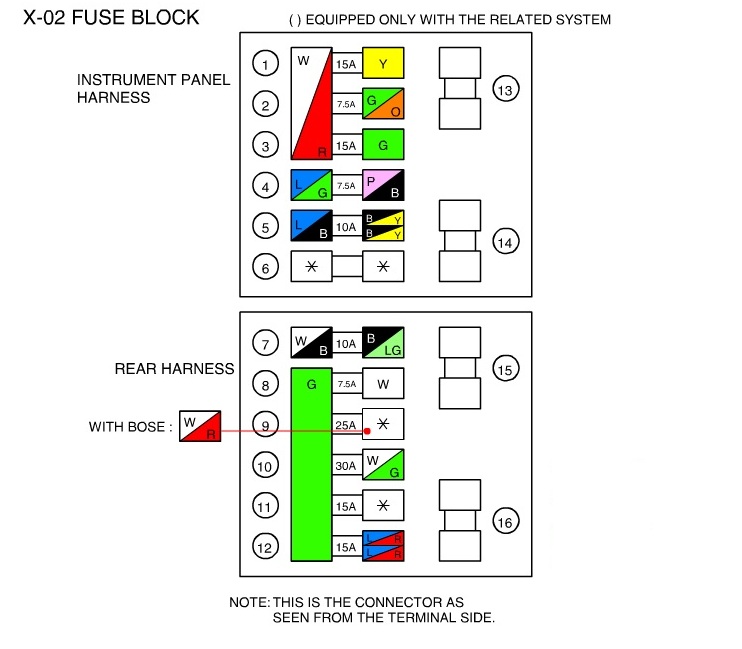
If you successfully routed the wires, the next thing you want to do is connect them to your add-a-circuit. For the constant power, you want to connect your A-A-C to the Room fuse which is fuse #12, and the ignition power can be installed to fuse #1. The ground wire can be installed anywhere that you have a bare piece of metal. A lot of people try and use the bolt behind the cabin fuse box, but for me the nut would not ease off, so instead I used the bolts that secured the clutch to the frame of the vehicle. The last wire that you need to connect is the dimmer wire, and unfortunately, there is nothing in the cabin fuse box that is only on when the dimmer is switched on, so instead, we can choose the easiest route and fish the wire from the pod, and over to the glove box. The next thing I did was tap into the red wire on the light of the glove compartment since this light is turned on when the dimmer is on.
Routing The Sender Wires
If you have had any experience with installing a big audio system in your car, or anything that requires power directly from the battery, you will have an idea on how to get the wires through the firewall. The sender wires are all similar lengths, and can be bundled together which makes it easier to route from the pod, across the steering column, and through the car's firewall.
If you look above the pedals, you will notice a rubber grommet at the top left of the firewall which is wrapped around the main car harness. This part can be very dangerous if you do not take your time, so really get down in there, use a flashlight, and grab a small sharp knife. The safest location to punch through the firewall grommet is the bottom right, farthest away from the wiring harness. The photo below which is from a stereo installation over at the rx8club.com forums can give you an idea of what you are looking to do. Take not how the large blue wire is going through the bottom right of the grommet.

Once you have punched a large enough hole, gently fish your wires through to the other side. Don't worry about pushing the entire wire loom out as you can easily just pull it all out from the engine bay. So next, pop the hood and look at the top right of the engine bay below the brake booster. If you are lucky, you will see the wires you fished through right away.

Slowly pull the wires so that you have very little slack in the interior. The only sender wire that will take the longest path will be the one that connects to the water adapter.
Wiring The Senders
The three senders are very easy to install and here we will discuss how to install them in the order of easiest to hardest (which isn't really hard at all, just time consuming).
Oil Pressure Sender
The Series 2 RX8 engine provides us with an easy way to read the oil pressure from a small port on it's side. If you look just behind the rear trailing plug, you will notice a small hex screw that is covering a hole. Refer to the image below from the Mazda service manual
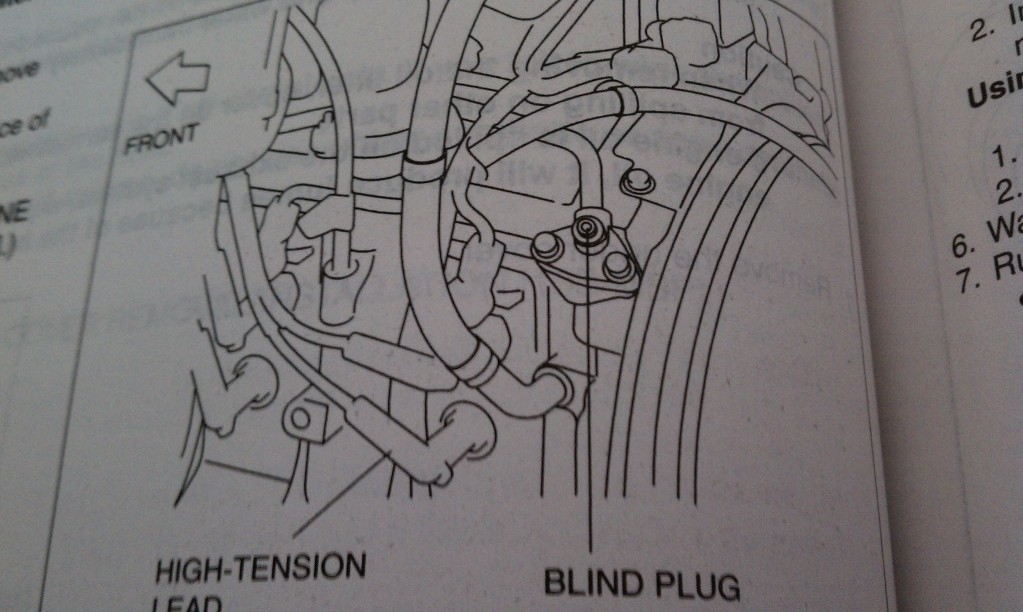
After removing the plug labeled "BLIND PLUG", you can then screw in the oil pressure sender and plug in it's wiring.
Oil Temperature Sender
Unfortunately there is no port to read the temperature of the oil, and not enough oil flows through the BLIND PLUG port to get a significant oil temperature reading, so the next best thing is to install the sender directly to the oil pan. This can be done very easily, by replacing your oil pan plug with a converter plug that converts the 1/8" size of the sender to the metric size of the drain plug.

Of course this means that you are going to have to drain your oil so you can install that, but with this car, that's not necessarily a bad thing. Once you install the plug, route your sender wires down and make sure you have a nice tight connection to the sender.
Water Temperature Sender
This part takes the longest, as it will require you to first drain all of the coolant from the car from the plug underneath the radiator, and remove the battery as well as the battery cage from the engine bay. Once you have successfully done that, you will notice the coupler that is used to connect the two pieces of the upper radiator hose together. This piece is screwed into the frame of the car, so it can easily be removed.

The hose clamped onto the coupler on both sides with these very strong clamps, make sure to use a pair of pliers or a specialty tool to remove the clamps without damaging the hoses. Once removed, install the water adapter with the hole facing out to the side. Next, wrap the sender's threads in some plumbers tape, and install the sender, making sure to get a nice tight install so that there are no leaks. Use the provided clamps as a replacement for the OEM ones, and ensure a tight fitment. Lastly, connect the sender wires, and reconnect the battery, you do not want to reinstall the battery supports just yet, because we want to check to make sure the sender works and the hoses aren't leaking.
Installation Complete
Before cleaning up and putting everything away, lets make sure that the install went according to plan. You will first need to refill your engine oil, as well as the engine coolant. Next, turn the car onto ACC mode and lets check to see if the gauges come on
If all went well, lets fire the car up and check the reading of the gauges (dont mind the middle gauge in the video below, this was before I had the adapter for the oil temperature)
Take note, that you are not going to see the water temperature immediately as the upper radiator hose only gets a flow of water when the thermometer opens up. If this is the first time you are turning the car on after the coolant refill this is the best time to test the gauge. Turn the heater on full blast so that the coolant flows through the entire HVAC system. Eventually the thermometer will open and you should see the water temp start to read the temp.
Going the Extra Mile
The Halo series of the gauges come with a small remote that is used to set the peak, warning, sound, dimming, and the backlighting of the gauges. One could easily cut a small notch into each of the gauge pod holes to fit the wires through, and tape (provided) the remotes to the side of each gauge, however, I wanted something more stealth.
This requires a bit of work as you need to extend the wires to the remote harness, and fish them through the dash down to the ashtray.
Updates
After a few years of using the custom gauge pod, I decided it was time for an update. One of the cons of the gauge pod was that it would have the gauges sit at a strange angle. Although the gauges were readable, they were prone to glare. After getting some ideas from looking at the Racing Beat pod, I decided to make some changes.

Along with the changes, I upgraded my gauges to the new line of Prosport EVO gauges. These all digital gauges are quite nice, with easy to read numbers, and a sweeping digital indicator around the edge. This gauge pod was custom made by using a hole saw and some metal bracing on the back side to prevent flexing.




 Mobile Menu
Mobile Menu