F36 Rear Fog Light
I surely didn't at first, but under the US fog light button (if you have the option) is
what looks like a simple dummy "cover" where the rear fog light button is on Eurospec
models. After doing some research on the Bimmerfest forums, I actually learned that a
few easy tweaks can make what I thought was a simple cover, a full functioning button
First, locate the blank button under the fog light button Grab a pry tool, and gently pry out the button. It doesn't take much force. As you can see, it isn't just a cover :) This mod is incredibly easy, but requires some trimming of the little 'tabs' on the button itself.
There are two on the top side, and a single one on the bottom side. These tabs are what are keeping the button from being tactile. I started by taking a sharp box cutter and scoring the tab At this point, you can try to continue cutting with a blade to get the tabs off, grab a dremel, or a small flathead screwdriver. Again, it doesn't take much to get these tabs off. Once you have cleaned the tabs up, go ahead and reinsert the button, and you should now have a tactile button. You will notice that while the button is tactile, it isn't actually doing anything. At this point, we will need to code the button.
The Final step in the process is to break out your coding software and make the following tweaks. Note, that I am not going to go into detail on how to code the car or where to get the coding software. A little digging will get you exactly what you need :).
Before After Another Before Angle And an after...
Before You Get Started...
Did You Know?
Small Tweaks To Make The Button Work Physically




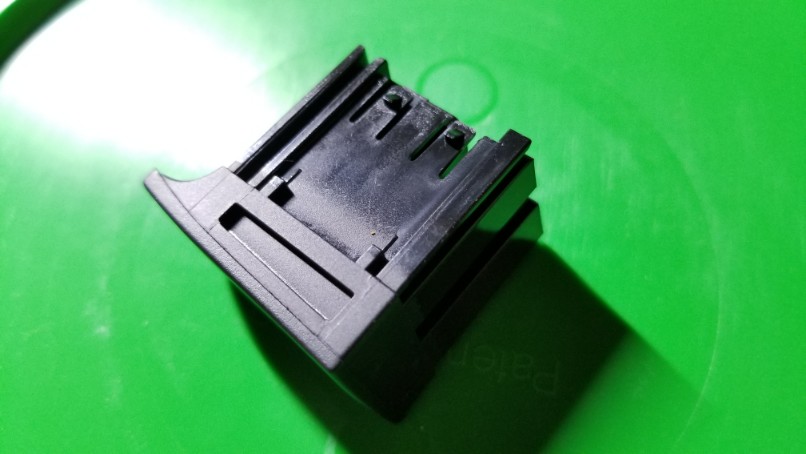
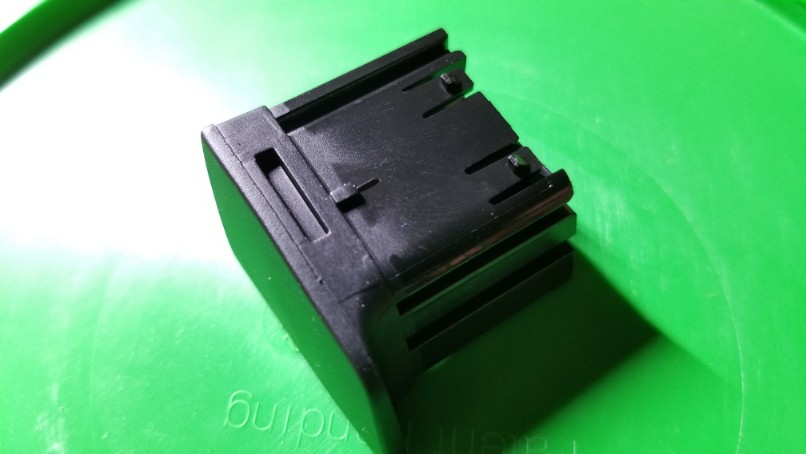
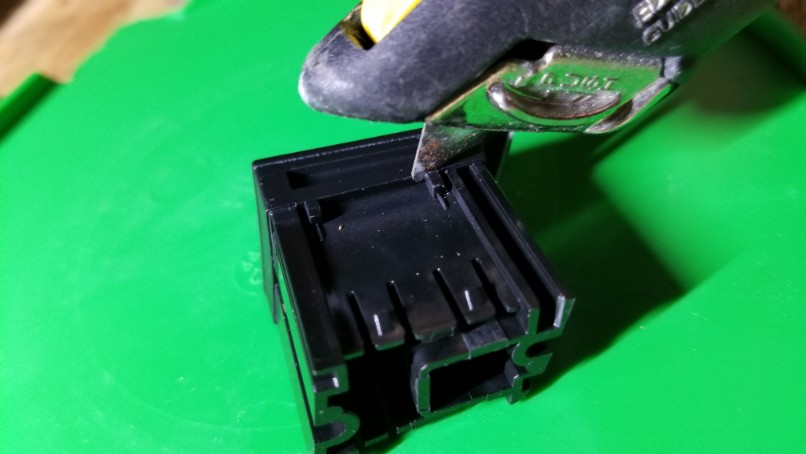
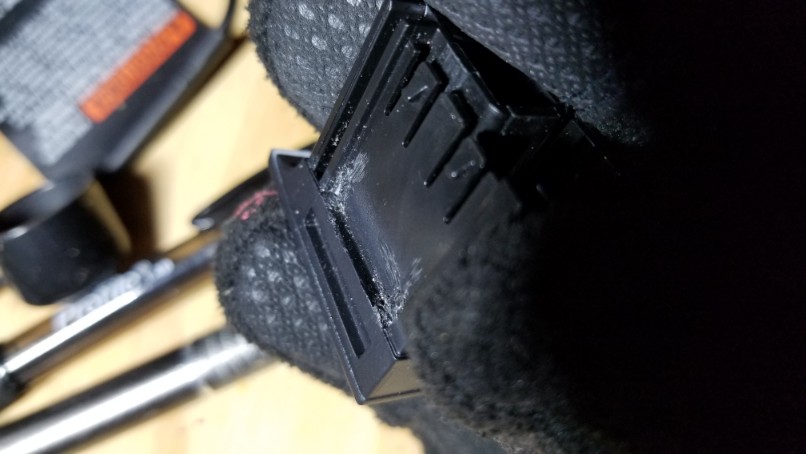

Coding, and Final Results
ECU
Module
Option
Default
New Value
FEM_BODY
3060
NSL_Verbaut
nicht_verbaut
Verbaut
REM
3063
Mapping_Nebelschlussl_L_output
off
nsl_l
REM
3063
Mapping_Nebelschlussl_R_output
off
nsl_l




 Mobile Menu
Mobile Menu